Learn more about the extensive My School Year Homeschool Record Keeping release that occurred on March 22, 2021.
Lesson Plan Upload
What is it? You can now upload lesson plans in bulk using a CSV file. CSV files can be created from MS Excel or Google Sheets.
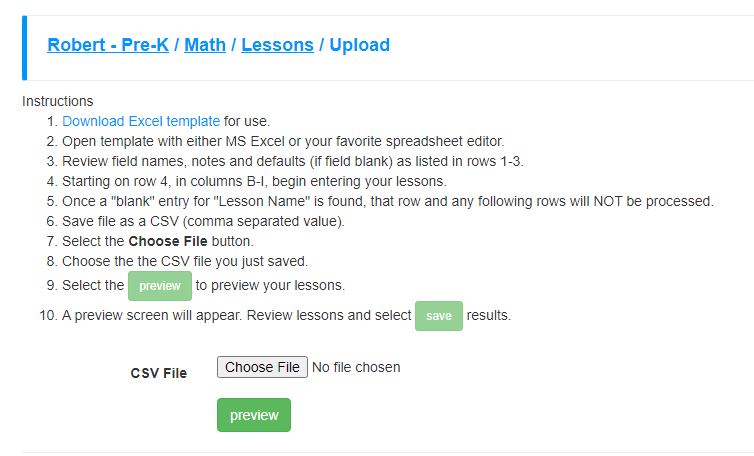
How it works. On the Lesson Plan page, select the “Upload” button to see step-by-step instructions for downloading our template, entering in data, and uploading those lessons in a particular class.
What is this for? In order to better transition from other tracking methods and tools as well as to maximize versatility, lesson plans can now be uploaded in bulk via a CSV (comma separated value) file.
New Copy Class Options
What is it? When copying class and lesson plans, you now have the option to copy the class’ “grading settings” (grade weighting option, customized weighting values, auto-grade style, and customized grading scales) as well the class’ “other settings“, which include designators, credit hours, display order, and if the “copy from” class is your own, notes and course description.
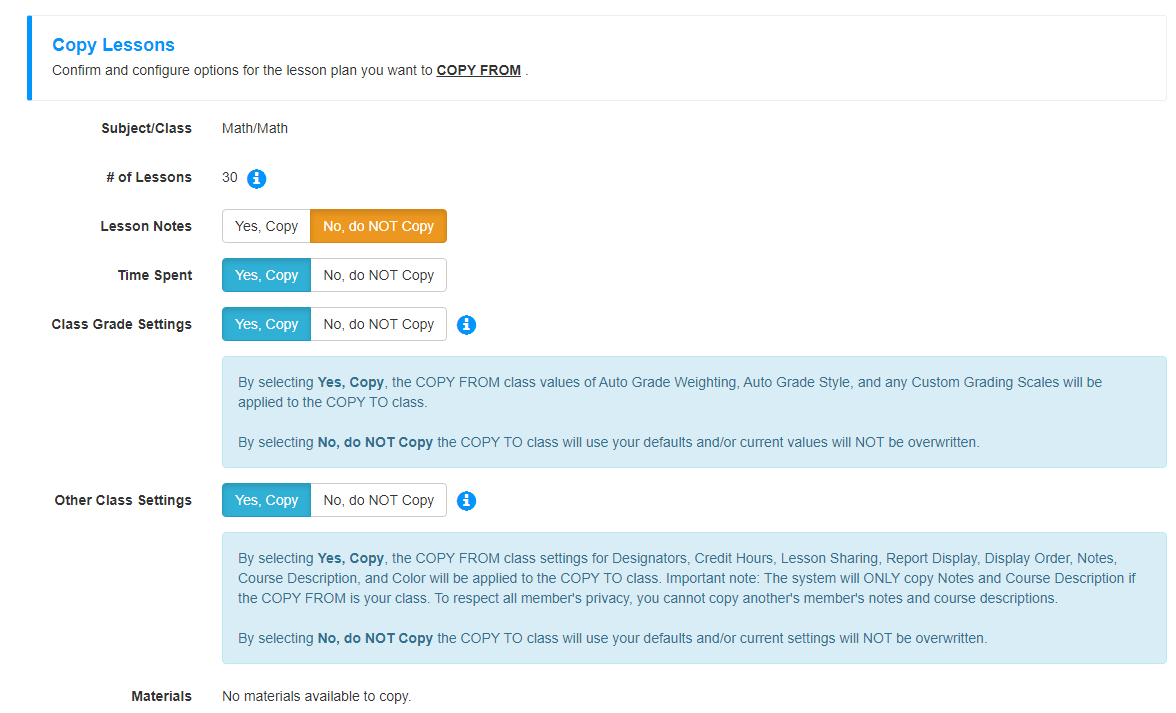
How it works. Use the Copy Lessons tool as usual. Two new options for copying “Class Grade Settings” and “Class Other Settings” will appear and default to “Yes, Copy”. You can set to “No, do NOT copy” if needed.
Note: If copying another member’s class/lessons, their class Notes and Course Description will not be copied for privacy concerns.
What is this for? To better assist members with initial class setup and consistent class setup.
Preview Reschedule Dates Before Rescheduling
What is it? When rescheduling lesson plans, the system will now display the “before” and “after” dates of lessons per class before changing the dates.
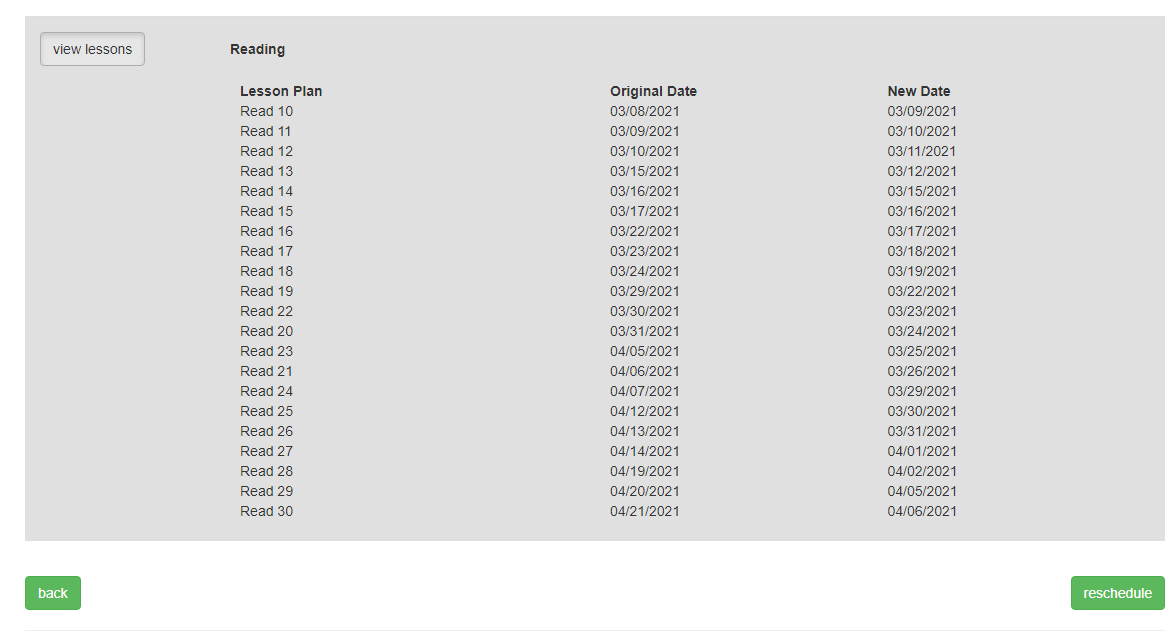
How it works. Use the Reschedule Lessons tool as usual. The “Reschedule” button has been replaced with a “Preview” button. Upon selecting “Preview”, the screen will show, per class, the before and after lesson dates per lesson. After reviewing those changes you can either go “back” and make adjustments or select “reschedule” to update the lesson dates.
What is this for? Previously, the reschedule tool changed lesson dates without the ability to review and adjust dates before the change took place. This new “preview” screen will allow members the opportunity to see the impending change before the change actually takes place.
Customizing Grade Types
What is it? You may now customize the Grade Type names across your account. We provided an additional 4 generically named Grade Types called Custom #1, Custom #2, Custom #3, and Custom #4. In the example below, we renamed “Custom #1” to be “Oral Presentation”.
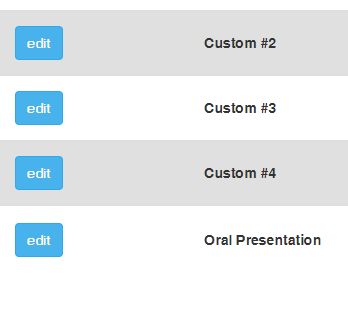
How it works. Navigate to My Homeschool > Setup > Grade Types. Select “edit” on any of the grade types displayed. Customize the name and select “save”. Any past, current, or future lessons will be updated with this new name.
What is this for? Given the myriad of ways homeschoolers designate and grade assignments, allowing customizations provides that versatility.
New Extra-Curricular Types
What is it? Two new extra-curricular activities have been added to the list of options when creating a record: Outreach and Course.
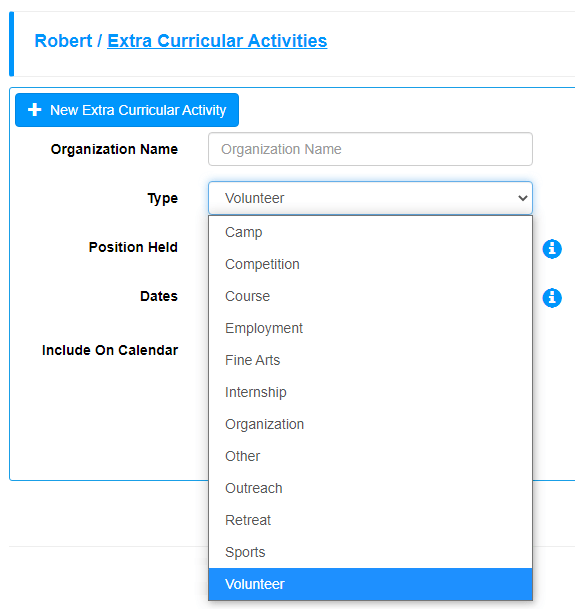
How it works. When managing extra-curricular activities for a student, you can set the “Type” to be Outreach or Course (along with other options that are still present).
What is this for? Many members are involved in a variety of outreach/community based programs and this new type helps clarify the student’s involvement. Also, many students take courses that are not necessarily tracked/managed like their regular course work and are only tracked as “side” activities.
Extra-Curricular Report Designation
What is it? An optional, customizable field for designating any ongoing activities can be placed on the Extra-Curricular Report.
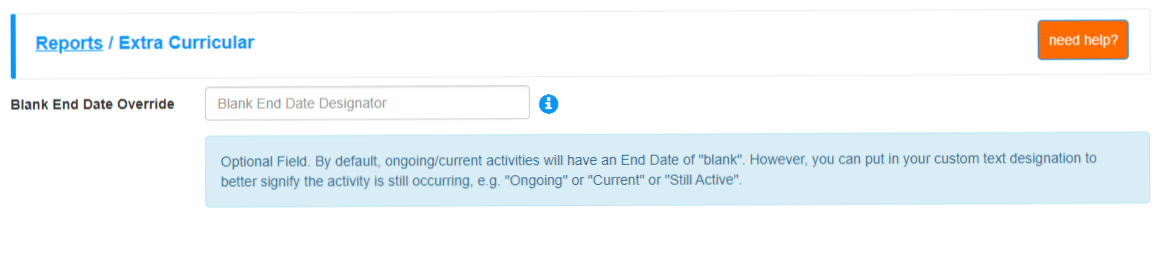
How it works. When creating an Extra-Curricular Report, you can enter in custom text for those activities that do not have an End Date. For example, you can type in “current” or “on-going” and that text will appear in the “End Date” portion of the report if no End Date was previously provided.
NOTE: This designation is entered on the Report Options screen only and not part of the Extra-Curricular management screen.
What is this for? The report now allows for exact text in the end date in order to state that the student is still involved in that activity.
Foreign (non-USA) Address/Phone Support
What is it? School addresses, which are maintained under My Homeschool > Setup > Schools, now include a “Country” line. Transcripts and Report Cards now display this additional school address information. Phone numbers for your account, students, and schools now accept international phone formatting.
How it works. Transcripts and Report Cards now support international addressing based on use of address line 1, line 2, city, (empty state), and country. Phone numbers can also support non-USA formatted phone numbers although this information is not currently used in reports.
What is this for? As My School Year expands its reach internationally, we needed to support homeschoolers through out the world.
System Adjustments
In every software system in the world, the need to make tweaks will always exist. Since some of you may have encountered these “un-documented features” (e.g. bugs), here is a list of items corrected.
- Fixed save account profile. When saving your profile data, an error would display stating “email address already in use” when email did not change or was available.
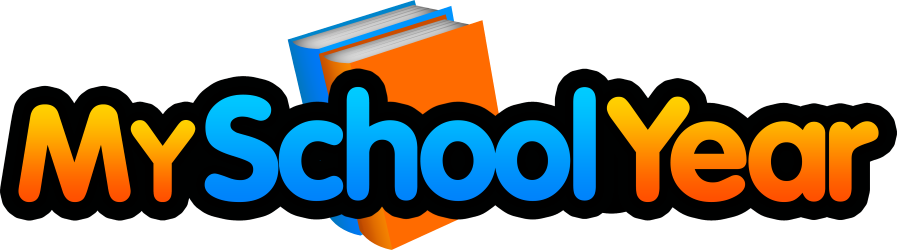
Permalink
AWESOME updates!
Now, we just need a better way to see what curriculum we’ve already entered in a list form and if we can edit these lists and if we can see how many times we used them.
This would be useful to:
-make sure we have continuity between grade levels, especially in curriculum with volumes. (i.e, did we type “Story of the World”, “The Story of the World”, “SOTW”, etc.)
– see what curriculum we still need to buy, for instance, what was the last volume I used, and which do I need to order next?
– edit the entries if we find that we made a mistake in spelling or left out a word,
– see what we already have on hand so we don’t buy the same curriculum again, thinking we never actually bought it (especially helpful when you have 7 kids spread out over 2 decades, and have been homeschooling for almost as long, like….me) AND help me plan a year with the curriculum I already have.
– see how many times you’ve ACTUALLY used a particular curriculum so you can re-evaluate if you should start using it, or sell it and make room.
– and if we could possibly have a field to put where we store this curriculum, who had it last, or who we loaned it out to. I have a small house, so I can’t keep all my curriculum in the same place. This would be INCREDIBLY helpful.
If we could have it all on screen in addition to a printable report–something we could manipulate easily as we see it–that would be a huge time and supply saver.
Other than having to keep an external list of curriculum (including costs, etc), I really love this program, and plan to use it for many more years.
Permalink
Hi Melissa,
Thanks for the feedback and your continuing membership!
You can search and enter in details for materials, including price, author, notes, and more, by going to the menu selection of My Homeschool > Setup > Materials > For Lesson Plans. There is a corresponding report that allows you to print out that information.
I hope that helps!
Permalink
Thank you for this update! It is VERY helpful!
Question on the upload feature:
In the spreadsheet it states the lesson date format should have a 2-digit year, but the sheet auto formats to a 4-digit year. Which is correct please?
Thanks,
Emily Green
Permalink
Hi Emily,
Both 2 and 4 digit year formats work.