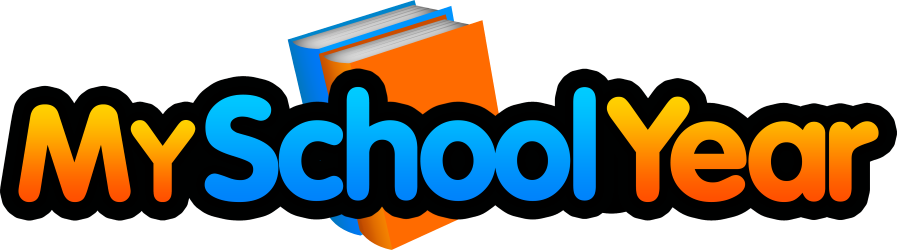There are many situations where you may want to only records class grades or backfill previous grades to make your records complete. This guide will show you how to do both.
Create a Previous Term
This section will detail how to create a past term to cover those scenarios where you need to track grades from the past. For example, you may have joined My School Year when your student was in 10th grade, but need to enter in classes and grades for 9th grade so that the transcript will be complete.
STEP 1: Go to My Homeschool > Setup > Terms
In this step, you need to manage your school years, or terms.
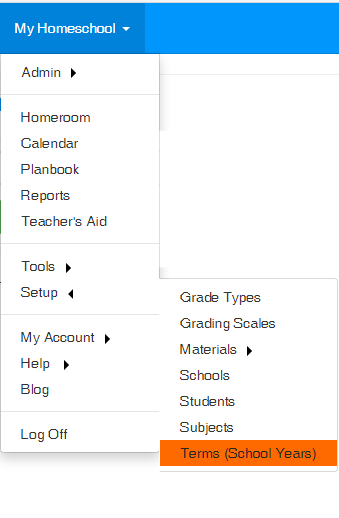
STEP 2: Select New Term
Create a new term with the start/end dates from your past school year.
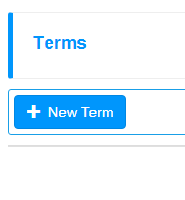
Step 3: Enter in Term Details
Enter in your past term details, such as Start and End Dates. Be sure to select enroll students to include your students in the appropriate grade level. Select add.
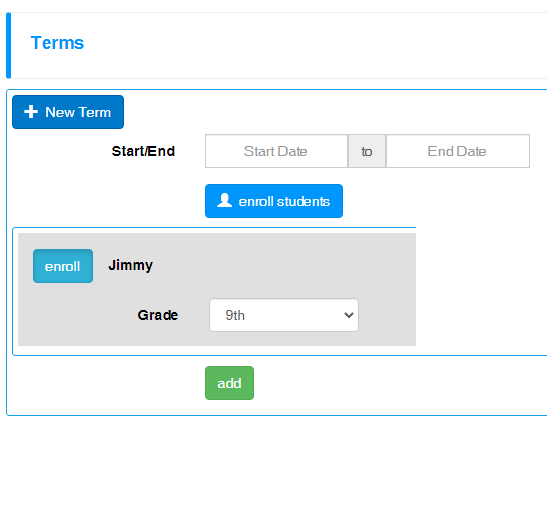
Now that your previous school term has been saved, you can now create past classes and grades for your tracking and reporting needs.
Create Classes With Grades Only
Now that you have your past school term created, you will need to create the student’s past classes. This section will detail the steps needed to create classes and assign a grade to the class without the use of lessons.
Step 1: Go to Student’s Classes Page
In the upper right of the screen, a list of your students will appear. Click the student’s name and select the Classes link of the appropriate grade.
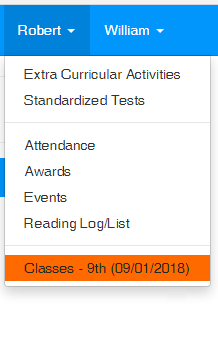
Step 2: Select New Class
You will now need to create the past classes the student was involved in. Repeat this step and the following step for the number of classes that need to be created.
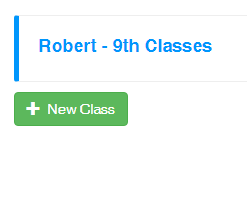
Step 3: Enter in Class Details & Class Grade
On the “Add Class” screen, you will need to enter in appropriate details: Class Name, Subject, and School. Once entered, select the view grading settings button to expand that section. For Override Grade, choose the class grade. Once completed, be sure to select save.
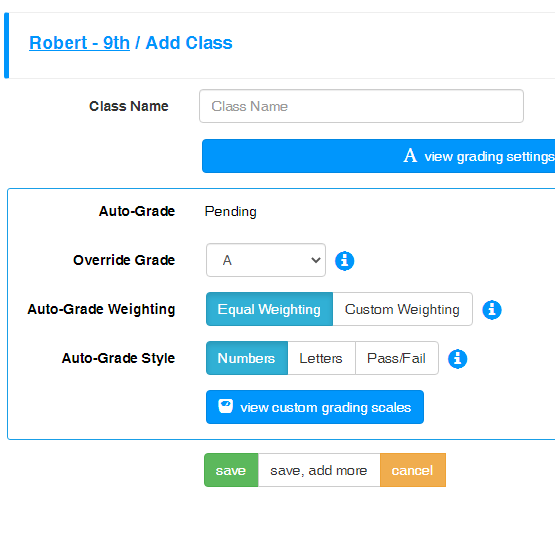
That’s It! You are done. Repeat each section of steps for as many past school terms and classes as needed for your students.