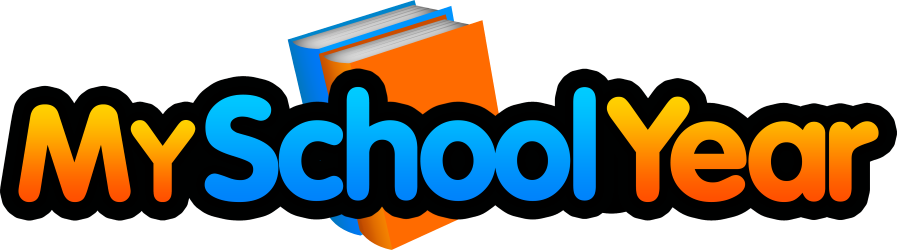Learn more about the My School Year Homeschool Record Keeping release that occurred on December 27, 2021.
More Sub-Terms Available
What is it? A single school term can now be split into 5 or 6 sub-terms. Previously, the maximum number of sub-terms was 4.
How it works. In the Term setup section, select Yes for the Use Sub-Terms option. Then select the Number of Sub-Terms. While the system will evenly divide the start/end dates among all the sub terms, you always have the option to adjust the dates as necessary.
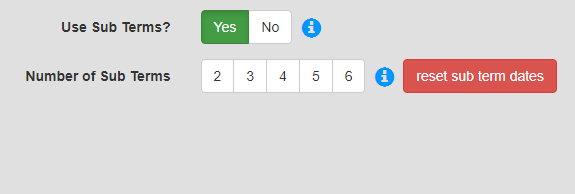
What is this for? Based on personal preference and/or governing authority reporting requirements, a student’s overall school term needs to reviewed and reported in smaller time increments.
ISBN Lookup for Reading Log/List Materials
What is it? Using the 10 or 13 digit ISBN of your book, My School Year calls OpenLibrary.org’s public look up service to return book information, including author first and last name, page count, and official book title.
How it works. After entering in the 10 or 13 digit ISBN, select the “lookup” button. If the ISBN is found, then the author, page count, and book title will be populated. If not found, then a warning message will appear. The system will not duplicate the author entry if it already exists in your account. The ISBN lookup is available on the Materials management screen and student’s Reading Log/List screen.
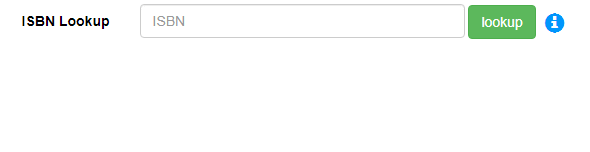
What is this for? To save time entering well known (a.k.a public) information, the system can pre-fill that information for you with only 10 or 13 digits.
Send “No Lessons” Email Setting
What is it? You can now configure My School Year to NOT send a daily/weekly lesson plan email reminder if there are no lessons listed in the email.
How it works. Going to the My Homeschool > My Account > Settings page, you can toggle the “Send ‘No Lessons’ Email?” to either Yes or No.
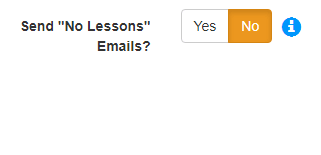
By selecting Yes, you will receive emails on days off, in between terms, and during a school term even if no lessons are scheduled for that day/week.
By selecting No, you will NOT receive an email if there are not any lessons to be displayed. This will help keep your email inbox clean.
What is this for? To help our members better manage their Inbox, and make our emails relevant and purposeful.
Undo Delete from Planbook
What is it? When deleting lesson plans from Planbook, you are now presented with a “UNDO” option.
How it works. Go to the My Homeschool > Planbook page and delete a Lesson Plan. The confirmation banner now displays an “UNDO” button for selection. “Undo” will restore the lesson plan onto the Planbook.
What is this for? This “undos” accidental clicks or mistakes when deleting a lesson.
System Adjustments
In every software system in the world, the need to make tweaks will always exist. Since some of you may have encountered these “un-documented features” (e.g. bugs), here is a list of items corrected.
- Infrastructure changes to better track My School Year support applications.
- Common logging to ensure better visibility of potential issues.
- New internal administrative tools to more effectively support expired members.
- Allow members to self-close their accounts.