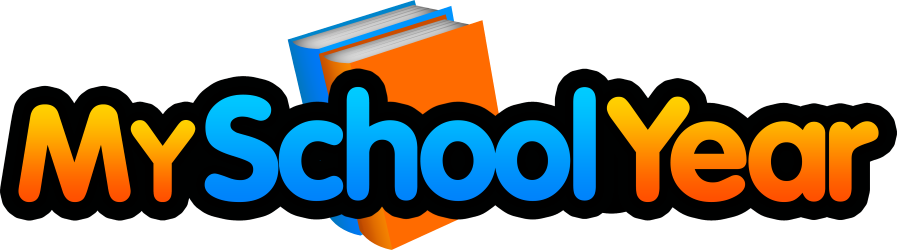Learn more about the My School Year Homeschool Record Keeping release that occurred on December 9, 2016.
Reschedule: Reschedule End Date
What is it? You can now reschedule a particular date range of lessons with the Reschedule Tool. Previously, all remaining lessons would be rescheduled.
How it works. Enter a Reschedule End date. Only lessons between the Start and End date will be rescheduled.

What is this for? You may need to only move a subset of remaining lessons and not need to reschedule them all. For example, you may need to switch a week of lessons and a week of days off. Only those 2 weeks need to be adjusted, while the remaining lessons after those 2 weeks should not be altered. This feature will allow you to do just that.
Reschedule: Force End Date
What is it? You can now enforce a particular End Date on your rescheduled lessons, meaning rescheduled lessons will NOT go past that particular date. All rescheduled lessons will occur between the New Start Date and End Date and will be evenly spread across those days, which means multiple lessons may occur on a given date. Multiple lessons on the same day, if necessary, will ensure completion of all lessons by the forced End Date.
How it works. Set Force End Date? to Yes. Enter an End Date by which lessons should be completed, for example, the Term’s End Date. When you reschedule, all lessons will occur on or before that End Date. In the example below, all lessons will be scheduled before or on May 31, 2017.
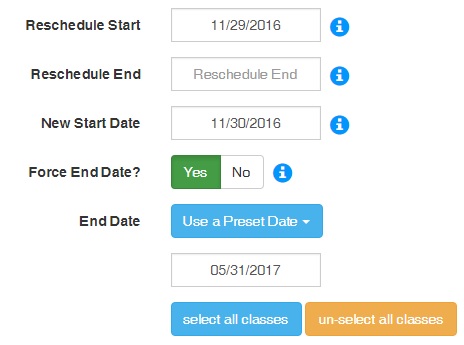
What is this for? For example, when you reschedule and push all your incomplete lessons into the future, you can ensure that lessons do not go past the Term’s End Date. This feature will assist you in finishing school work on-time and be balanced across all school days. Again, that may necessitate multiple lessons on a single date.
Homeroom: Classes To Lesson Plan Linking
What is it? The Classes section of the Homeroom is now linked to the Add/View Lessons screen.
How it works. Click on the class name.
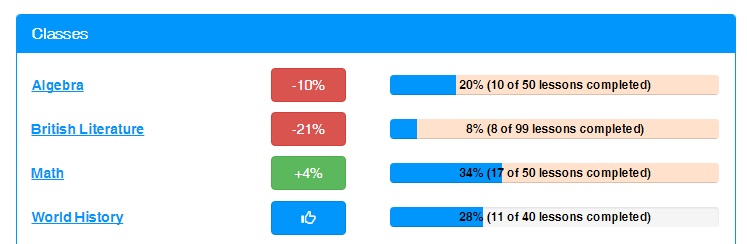
What is this for? After reviewing progress, quickly jump into the Add/View Lessons screen to make any adjustments to your lesson plan.
Classes: Completed Hours is Displayed
What is it? The Classes view now tracks the Completed Hours per class.
How it works. For every completed lesson within a class, the Time Spent is summed and displayed in hours:minutes format.
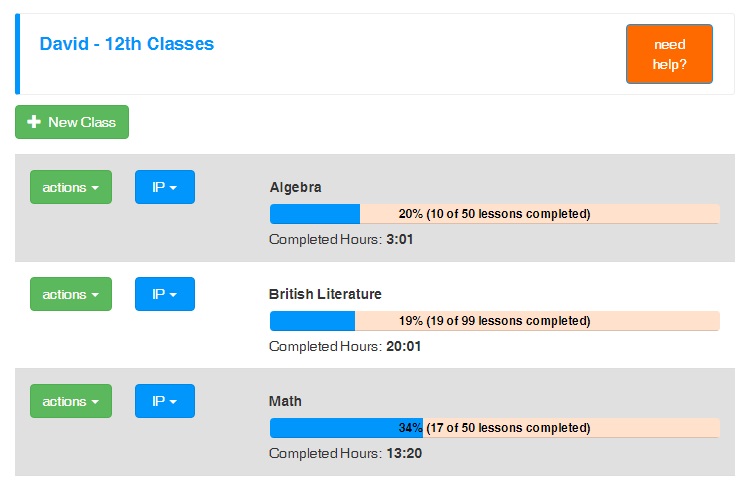
System Adjustments
In every software system in the world, the need to make tweaks will always exist. Since some of you may have encountered these “un-documented features” (e.g. bugs), here is a list of items corrected.
- A “Blog” link has been added to the My Homeschool menu system to quickly access tips and tricks posted on the My School Year blog.
- The format of attendance hours on the Attendance was changed to remove “days” to avoid confusion. Only total hours and minutes are displayed.