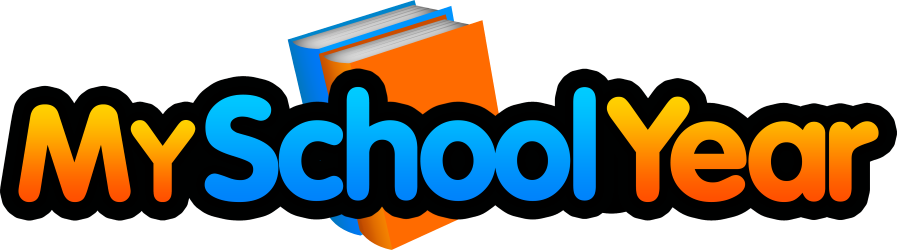Learn more about the My School Year Homeschool Record Keeping release that occurred on November 16, 2016.
Calendar: Appointments
What is it? The Calendar can now display your students’ Appointments. Appointments can either be a one-time event or occur with a regular pattern like once a week/month/year or every 3rd Saturday or the 15th of every month.
How it works. When you view the calendar in Day, Week, or Month mode, a double mouse-click or a double tap will display an “Edit Appointment” screen. On this view, you are able to name the appointment, set the the student or students involved, schedule a date/time (and recurring time if necessary), and provide additional notes regarding the appointment. Once saved, your Appointment will now appear in the Calendar.
The Appointment functionality is 100% mobile friendly with an easy-to-see interface. No pinching or zooming required.
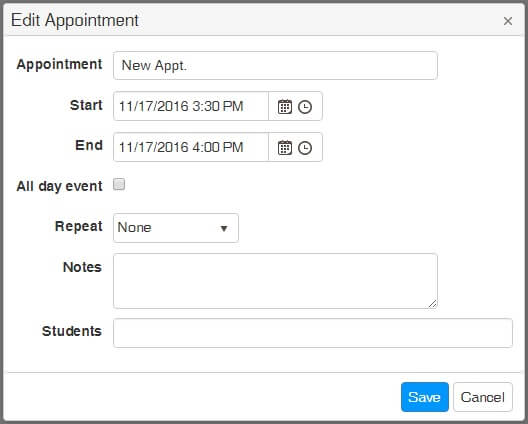
What is this for? A great way to allow appointments to appear on the Calendar and schedule events that are not school related. This helps manage the family calendar of events.
Calendar: Day Off Designation
What is it? The Calendar changed the way it displays “days off”.
How it works. Days off will no longer look like another scheduled item on the Calendar. Instead the entire day is color coded.
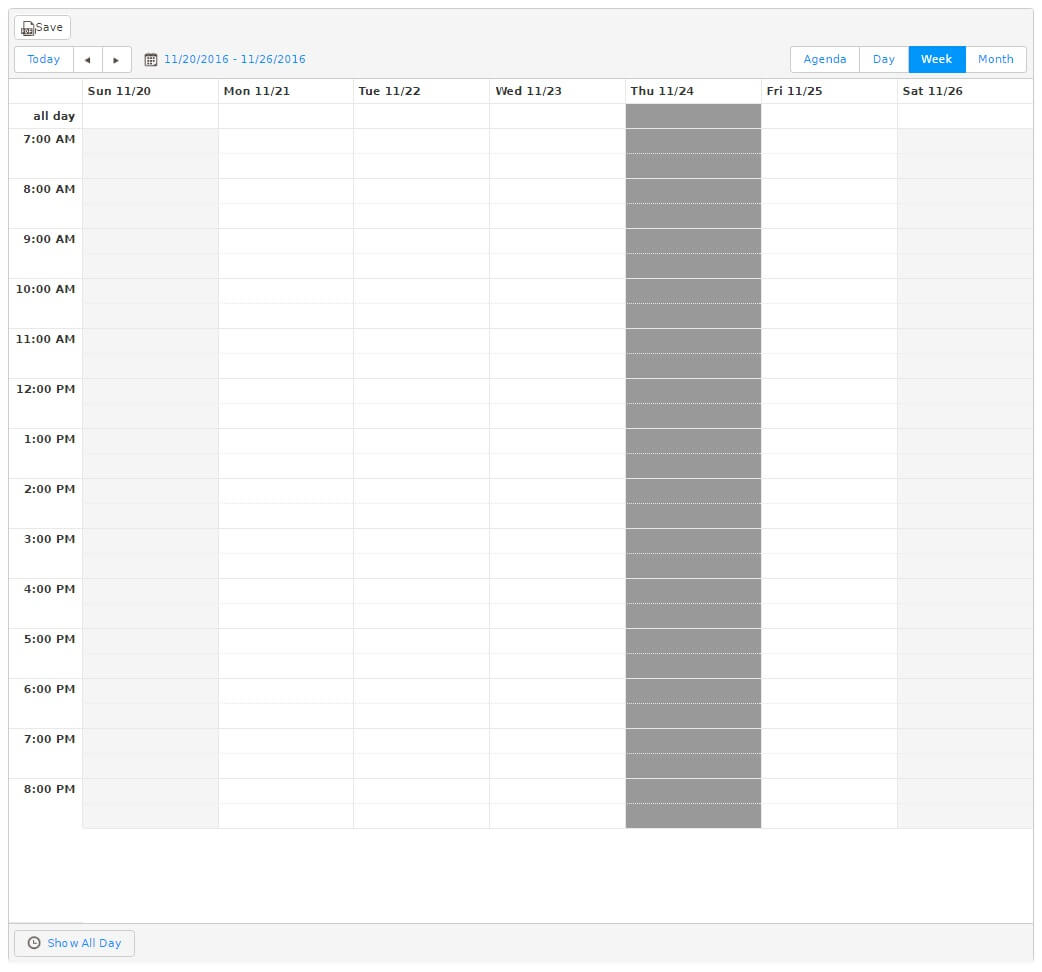
System Adjustments
In every software system in the world, the need to make tweaks will always exist. Since some of you may have encountered these “un-documented features” (e.g. bugs), here is a list of items corrected.
- Corrected the Copy Lessons “all” toggle buttons functionality.
- Updated Create-A-Plan to not skew display order when Days Off are provided.
- Create-A-Plan no longer blocks lesson plan creation when date goes past term end.