My School Year takes Chores to a whole new level!
Did you know that you can create classes for just about anything? It doesn’t have to be academic. Some of our users have created chore charts, and you can too! You can make them for anyone in the family. Spouses will love the Honey Do List rather than constant nagging to get the garbage disposal fixed. Kids will have a list of duties so they don’t forget.

As always, you can personalize these charts to your liking because of all the flexibility in the system. Here are some examples:
Create “Class”
- Create a Class called something like Weekly Duties or My Daily Chores or Honey-Do
Create “Lessons”
- Next, input Lessons, or in this case your duties.
- For example, Clean Fridge, Dust Ceiling Fans, Make Bed, Put Away Laundry, Fix Disposal, Paint Fence, and so on.
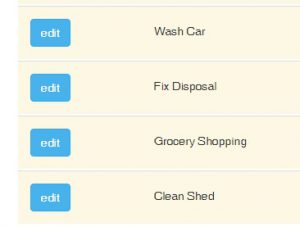
To Date Or Not
- You can choose not to date and just create a list to be completed.
- Alternatively, you can assign dates to tasks so that you keep up with household needs with a schedule.
Daily/Weekly Routine
- If you have tasks that occur more than once, and who doesn’t, you can use Create-A-Plan’s Rapid Repeat to show what needs to be done for the day.
- In our example for Weekly Duties, tasks can be assigned on a particular day of the week. Monday is Laundry, Tuesday is Grocery Shopping, Wednesday is Vacuum & Dust, etc.
- More examples for My Daily Chores using Rapid Repeat in which tasks are entered in one “lesson” for the day are Make Bed, Put Away Laundry, Take out Trash, Sweep Stairs, Empty Dishwasher, and Wash Dishes.
Print & Email
- Finally, print out the list of repairs and fixes needed in your home and post on the refrigerator.
- Another great option to remind everyone is to use the email feature that way you are not the one nagging.
- Everyone can receive their own individualized “lesson”, or rather chore, by enabling the email feature.
How to Enable Email Options
Member: Go to My Homeschool > My Account > Settings to receive every student’s lessons and chores.
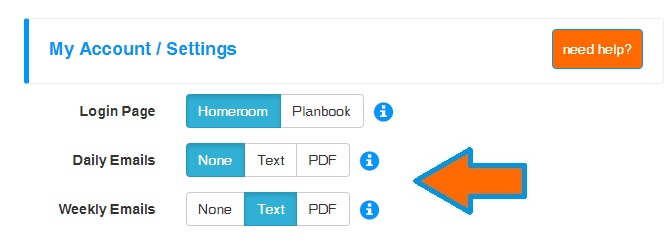
Student: Go to My Homeschool > Setup > Students to send to your student’s or spouse’s email.
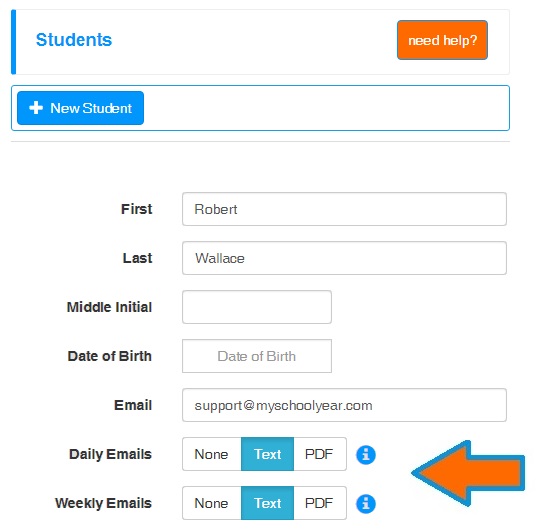
Now, your chores will be sent along with your lesson plans to you, your children, and/or your spouse for easy access. No more excuses of “I forgot” and “I did not know”!
Don’t want the “Class” to appear on administrative reports like Transcripts, Report Cards, and the like? Not a problem. Simply turn “off” its display.
To configure: Go to Edit Class Details > View Other Settings > Report Display option and set to “Hide”.
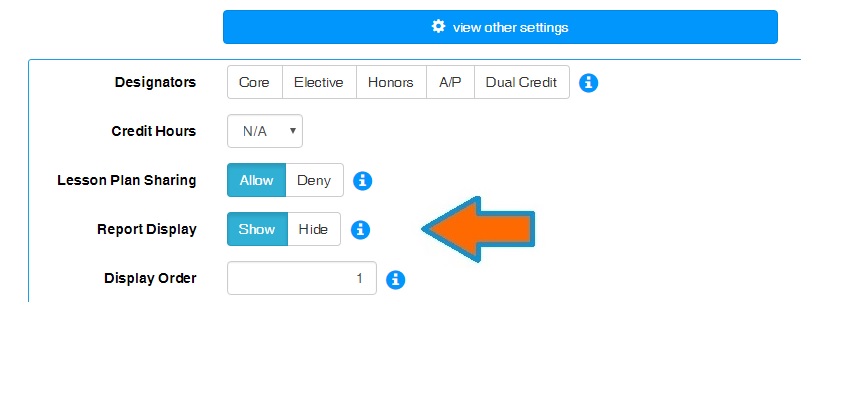
Have you created a great “Class” that goes beyond traditional academics? Or do you have a wonderful idea to share with the rest of us? Let us know about it in the comments!
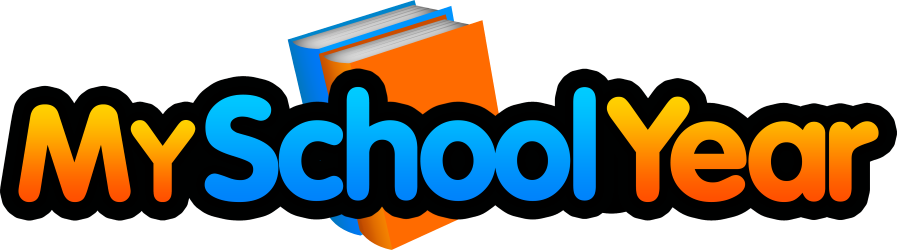
Permalink
Permalink