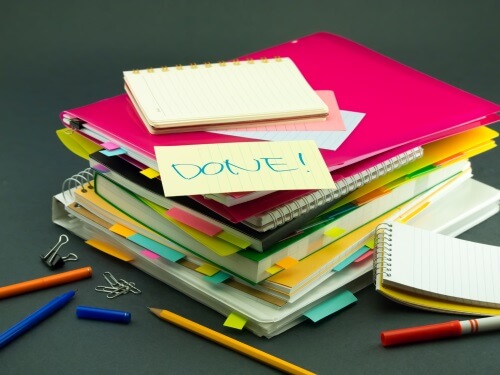
Real World Examples of Reschedule Tool in Action
This is the fourth part in a multi-post series of blogs relating to the Reschedule Tool. As the blogs are released, their respective links will become active.
- Overview
- Sickness, Hospitalizations, and Other Unplanned Absences
- Miss One Day, Double Up on the Next Day
- Working Ahead
- Complete Lessons By Certain Date
- Creating a Gap
Working Ahead
Sometimes our kids work way ahead in their lessons and “today’s” date no longer matches up with the date of the lesson being completed. With this happy circumstance, the Planbook and the weekly/daily emails will be empty because the current date range of work has already been completed.
In this example, “today” is March 15, and the student completed lessons through March 28. The next set of incomplete lessons begin on March 29.
1. The Reschedule Start will be set to “today” since everything before and up to today is completed, ex: March 15
2. Reschedule End will be left blank so we include all the remaining incomplete lessons.
3. The New Start Date will also be set to “today” or the “next school day” that we want to do school work, ex: March 15
Notice that the first date of incomplete lessons, March 29, was not used or needed in this scenario.
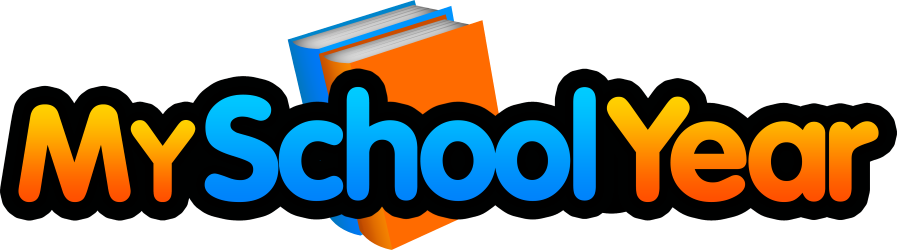
Permalink
Permalink
Permalink