
Real World Examples of Reschedule Tool in Action
This is the third part in a multi-post series of blogs relating to the Reschedule Tool. As the blogs are released, their respective links will become active.
- Overview
- Sickness, Hospitalizations, and Other Unplanned Absences
- Miss One Day, Double Up on the Next Day
- Working Ahead
- Complete Lessons By Certain Date
- Creating a Gap
Miss One Day, Double Up on the Next Day
Oftentimes a single day of classes might be missed, and you essentially want to make it up on the next school day. Examples of missing a single day might include getting ill, spending time outside to do other activities, needing a small break, or attending a funeral. The rest of the schedule does not need to be moved, only the day that was missed. In this case we DO NOT want to shift all of our lessons, we want to play catch-up.
In this example, “today” is Oct. 16 and no lessons were completed on Oct. 15. We want to move all Oct. 15 lessons onto Oct. 16. The rescheduling can be completed before or after Oct. 15/16 depending on the nature of the absence.
1. The Reschedule Start will be set to the day that was missed, ex: Oct. 15.
2. Reschedule End will be also be set to the value in Step 1 since we are only moving a single day, ex: Oct. 15.
3. The New Start Date will also be set to “next school day” that we want to do school work, ex: Oct. 16.
In our example, we only doubled up a single day. The same idea works for doubling up on a few days, a week, or even a little longer. For that, you will need to adjust the dates in Step 2 and Step 3 accordingly.
Keep in mind that doubling up is really doubling the work, so you may want to consider eliminating or modifying some of the lessons. For example, only reading the history lesson and skipping the summary write up, doing only one science experiment instead of three, or completing only the even number questions on an assignment may be more manageable for the day.
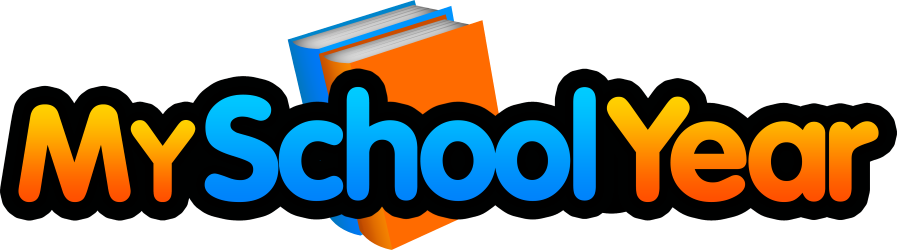
Permalink
Permalink
Permalink
Permalink
Permalink